GUEST POST: Tech & Togetherness
Today’s guest post is by Jennifer from Apps for Homeschooling. She has an amazing website for all of you tech savvy homeschoolers out there! I have found her site to be a wonderful resource for our homeschool – especially with our new addition of an iPad 2! Be sure to check out her bio at the end of her article to connect with her!
The rapid progression of mobile technology has led families to come to the realization that it isn’t a matter of IF we will (or should) use technology to teach our children, but rather a matter of HOW we’ll use these devices in our families. When mobile devices enter a home or make it to the shortlist of helpful teaching tools available to purchase, visions of children sequestered in their own little worlds, entrapped by the games so readily at their disposal, inevitably appear in the minds of concerned homeschoolers.
Perhaps rightly so – unchecked, technology can lead to isolation, fragmentation, and addiction. One of the core reasons for homeschooling is family unity. Working together, learning together, playing together, homeschooling is a natural extension of a family-life culture that extends far beyond ‘quality time’ and into all aspects of life. How can parents work to prevent the game-based withdrawl from reality that iDevices such as the iPod and iPad can lead to?
There are many techniques, tools, and strategies that can be put in place to maintain a healthy balance between educational play time and the realities of family life. Restricting device use to educational periods during formal homeschooling sessions, using iTime as a reward or ‘recess’ after a tough subject, doling out screen time as a reward for chores – these are all popular and effective ways that homeschooling families can strike a manageable balance.
Perhaps most importantly however, is a pre-established family culture that values togetherness and interaction between all family members. When your family has a deep respect for cross-generational rapport, loving friendships between siblings, and a sense of caring concern for the youngest members of the family, technology transforms into a tool that brings family members together instead of dividing them from one another.
Typical uses of technology in our family include:
- several children gathered around the one who is playing an educational game, engaging in conversation, encouragement, and creative play as an off-shoot of the game’s theme
- an older child reading a book from the iPad to younger siblings
- two younger children taking turns building tanagram/shape-based puzzles on one device
- Mom reading a storybook aloud from the iPad
- several family members coming together to play board games and strategy-based educational games
- informal group storytelling exercises with scene-building, sticker-style apps
- older siblings helping younger children learn the techniques and concepts presented by apps
- using apps as a springboard for creative discussions and teaching opportunities
| Kaelynn (8) and Rose (5) work on a creative animated storytelling project together using Toontastic while Sarah (3) watches. |
| Sarah (3) and Jennifer play a baby and mommy animal matching game with Hand Painted – Animals. |
As a homeschooling mother I’m always excited to see how our family’s commitment to togetherness has flowed across into our time spent with high-tech educational devices. Independent learning time is engaged in as well, such as concentrated time spent with spelling apps, and other grade-specific tasks, but our children surprise me with the many ways they find to cooperatively engage digital media.
Parents need not fear that their children will instantly transform into blank-eyed gamers the moment an iDevice enters the home. Careful management combined with an ongoing commitment to a family culture of togetherness will see iDevices furthering family unity rather than leading to family division.
Jennifer Bogart is a homeschool
ing mother of four (11 months – 8 years) who actively incorporates educational apps into her family’s daily life. You can find her reviewing the best homeschooling apps at Apps for Homeschooling, recommending apps, and sharing deals and freebies on Facebook and twitter.

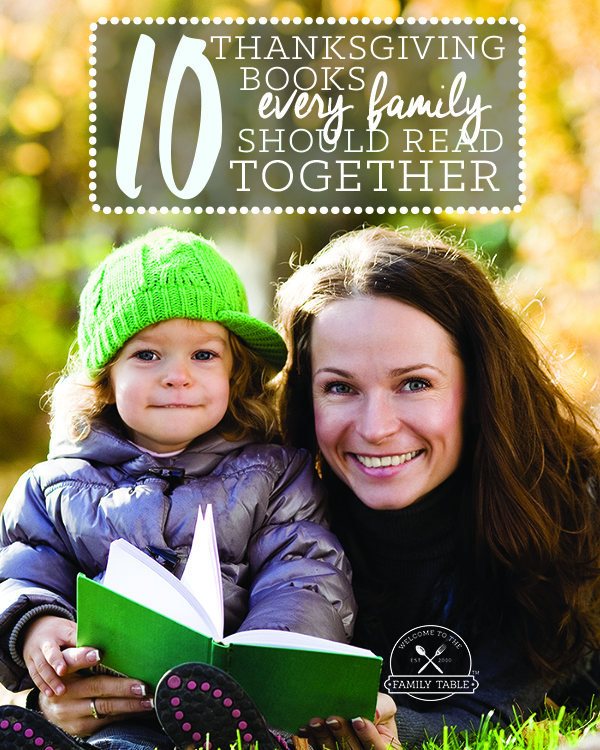
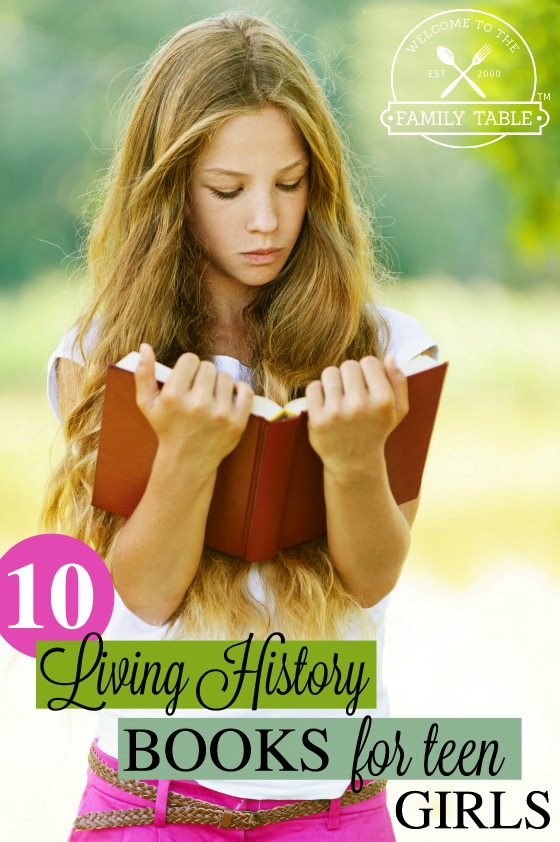

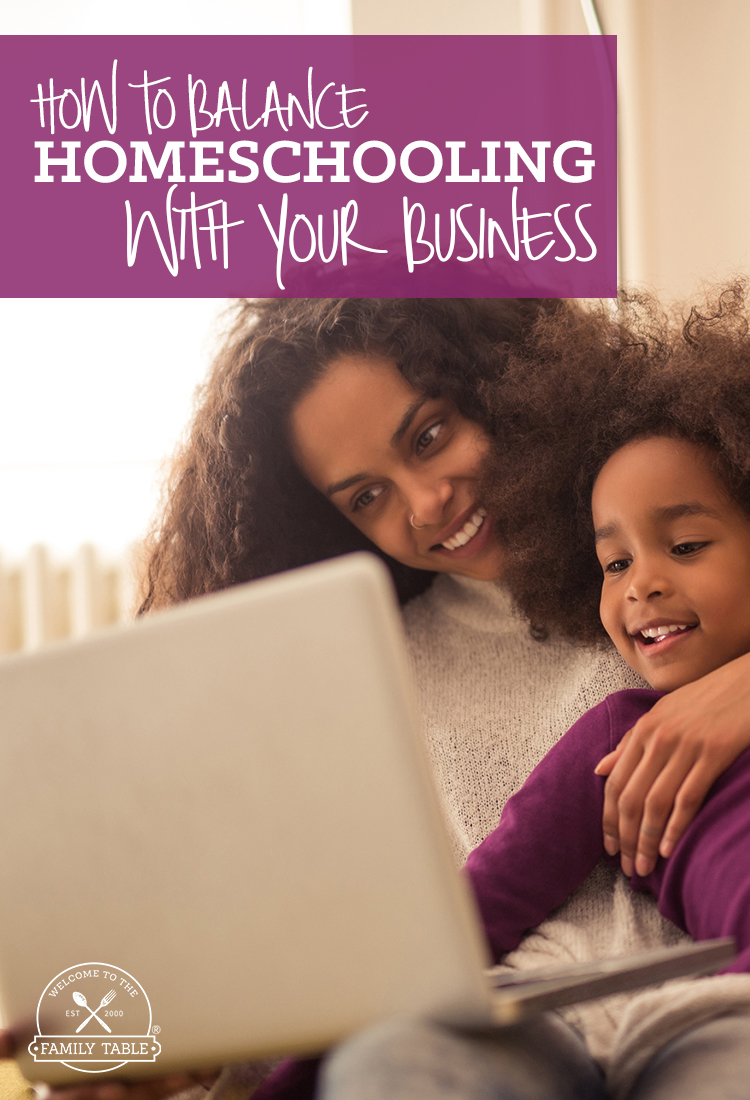

Jennifer, it was MY PLEASURE to feature you – I value your insight and information! You are welcome here anytime!!
Thanks so much for sharing my post Carlie! Too bad the iPod pictures didn't really work out (note to self, use real camera next time!!)
Great stuff! Never mind about photo quality and such. It's the family spirit and message that count, and they count for a lot here. :› All the best!